How to add SERP Toolkit Annual License Key?
Once you receive the license key after purchasing from here. Then, follow below steps to add the license key.
STEP 1: Open SETTINGS options from SERP Toolkit
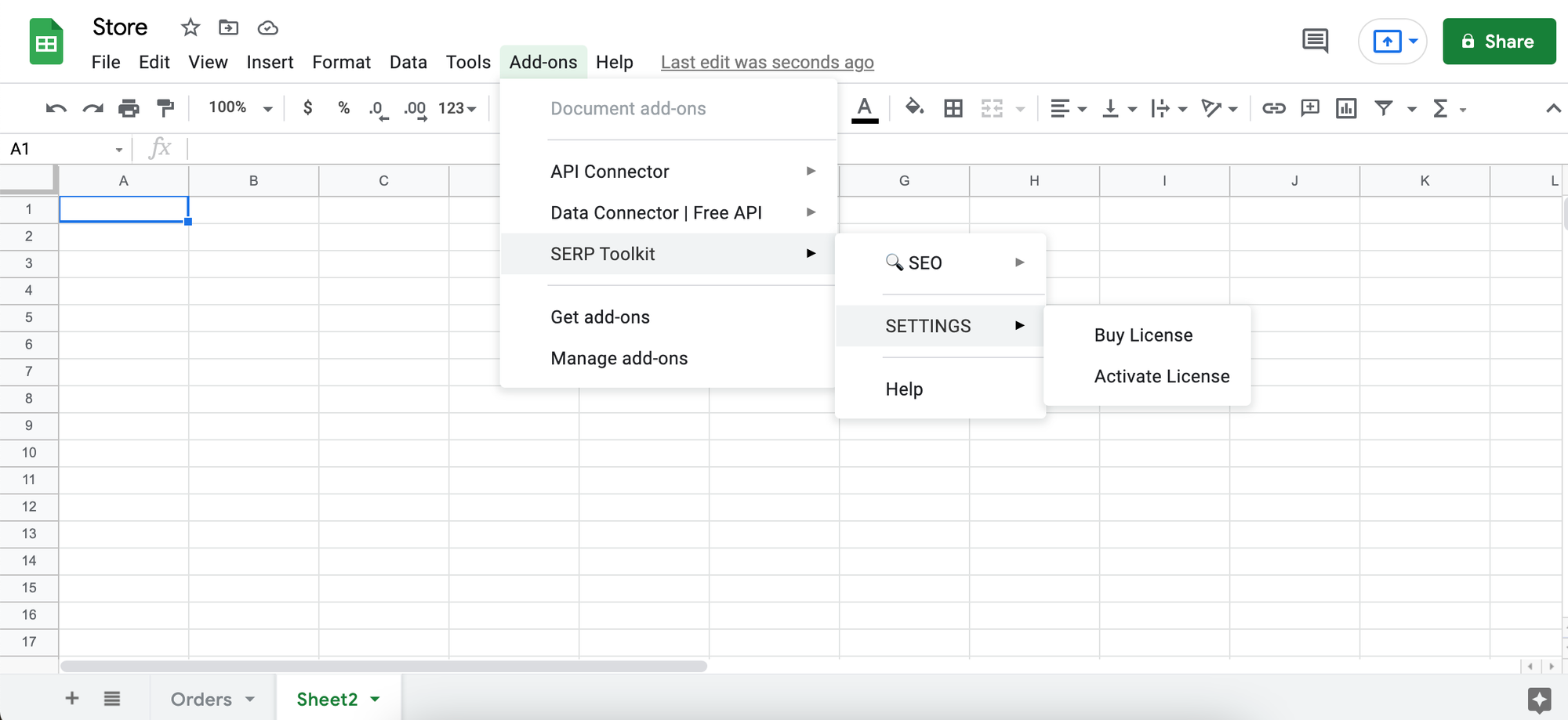
STEP 2: Add your SERP Toolkit license key to the prompt.
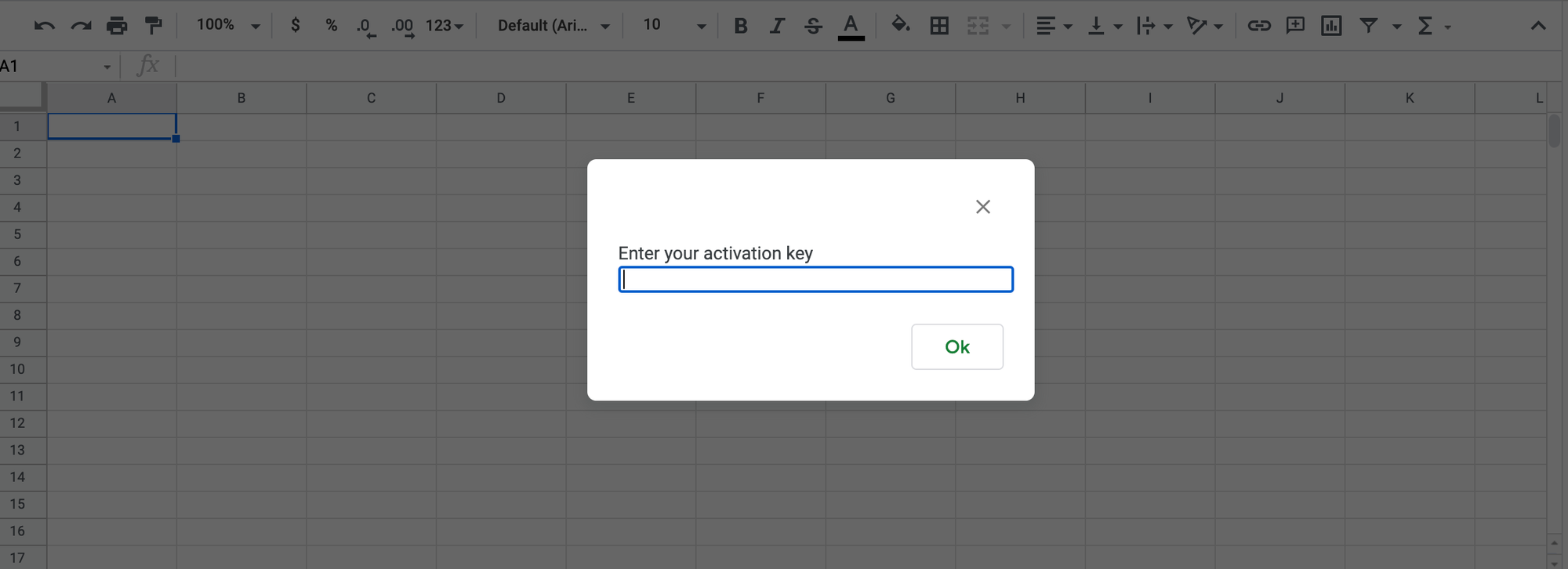
Note: You key is valid for 1 year (FREE updates & no limit access). You can renew license key by letting us know or by purchasing new key directly from our product page.